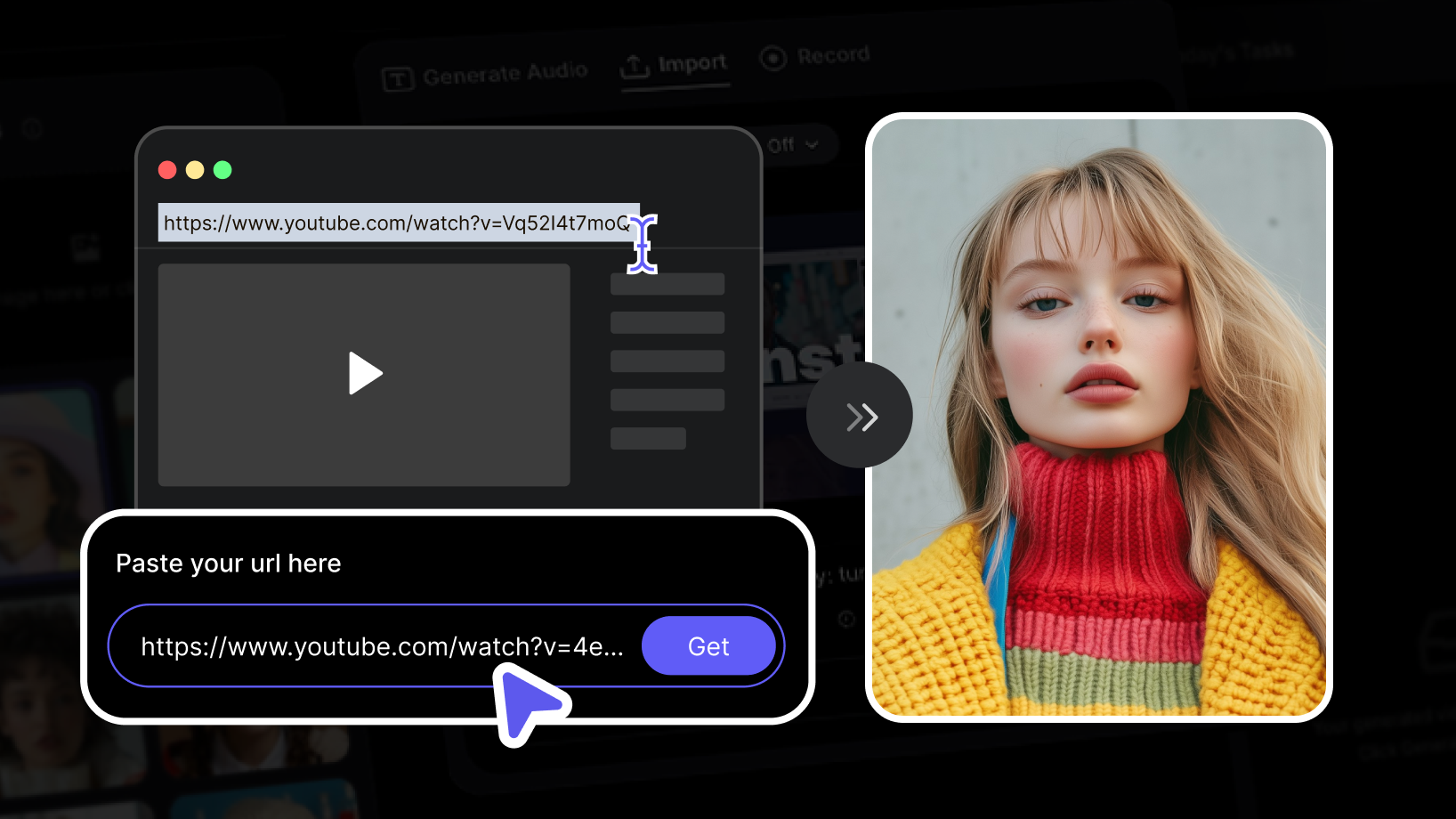How URL Import Works
VisionStory’s URL Import feature streamlines the process of repurposing content. To begin, simply paste a video link from a source like YouTube or TikTok. VisionStory will extract the audio from the video, allowing you to further customise it. By assigning new avatars and using the Voice Changer feature, you can create unique versions of the original content. This process empowers creators to transform existing material into engaging new videos with ease.
Benefits for Creators
VisionStory’s URL Import feature offers a range of benefits for creators. One of the key advantages is the time saved by reusing high-performing video formats. This tool enables you to reach new audiences by tailoring voiceovers and avatars to suit different demographics or platforms. It also helps maintain a consistent content schedule, reducing the risk of burnout while keeping your creativity flowing.
Use Cases
The possibilities for using VisionStory’s URL Import feature are endless. TikTok creators can repurpose YouTube tutorials into short-form content, appealing to a younger, fast-paced audience. YouTubers can refresh older videos for seasonal promotions or new campaigns, giving them a modern twist. Marketers can transform client-supplied videos into custom branded content, aligning with specific marketing objectives and strategies. The versatility of the URL Import feature makes it an invaluable asset for creators in any field.
Best Practices
To get the most out of VisionStory’s URL Import feature, follow a few best practices. Firstly, select videos with clear audio for the best extraction quality. Combining URL Import with VisionStory’s green screen and HD output features can result in polished, professional-looking videos. Finally, ensure that voiceovers match the tone and style of the new video format to maintain authenticity and audience engagement.
Conclusion
VisionStory’s URL Import feature is a game-changer for Australian video creators seeking to repurpose content efficiently and expand their audience. By simplifying the content creation process and offering advanced customisation options, VisionStory empowers creators to produce high-quality videos with minimal effort. We encourage creators to explore this user-friendly platform and discover how AI-powered tools like VisionStory can boost productivity and creativity.