Effortlessly Transform Online Videos with VisionStory’s URL Import Feature
Dec 30, 2024
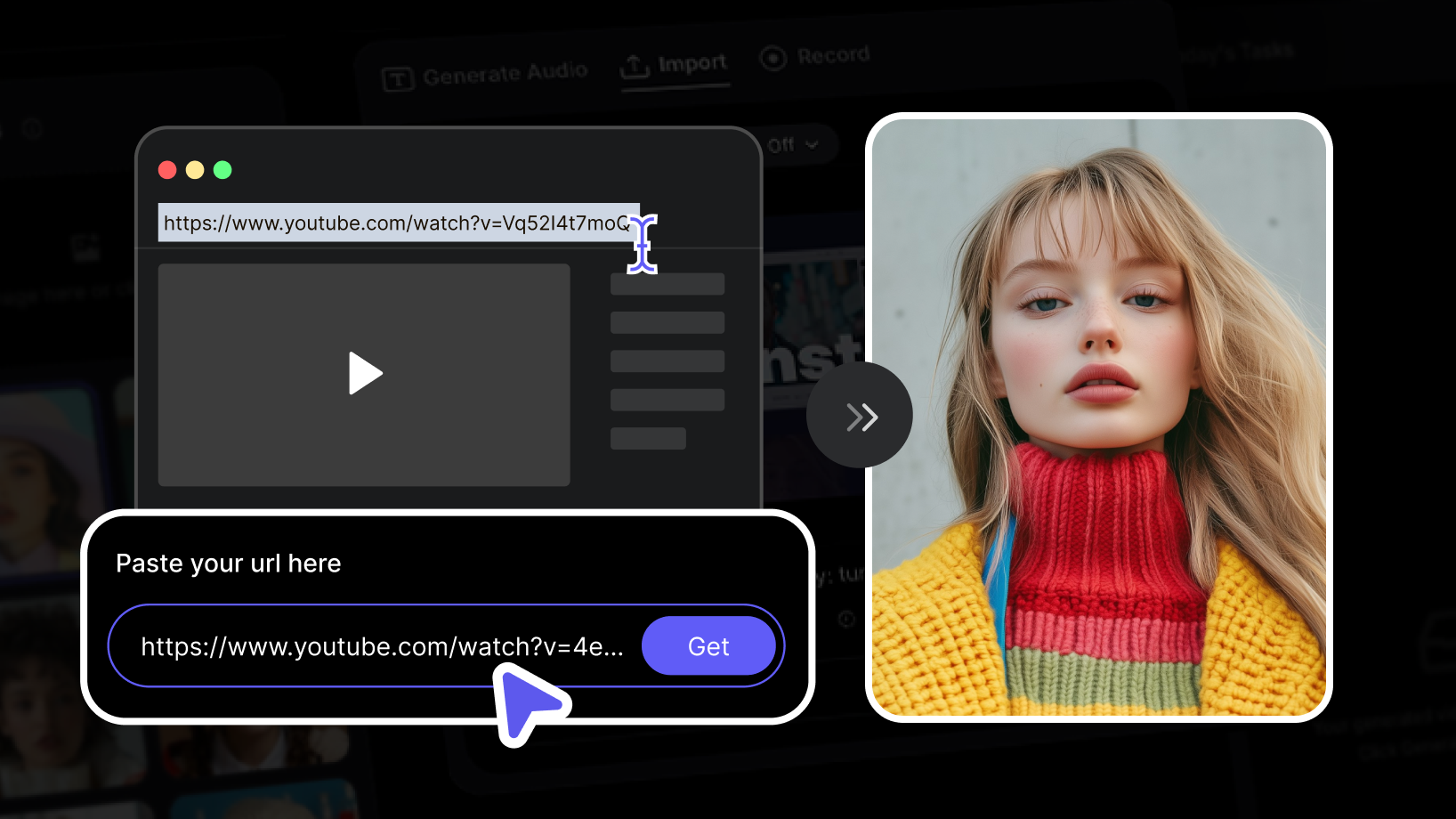
In today’s fast-paced digital landscape, Canadian content creators and marketers are always searching for efficient ways to produce engaging videos. That’s why VisionStory offers the URL Import feature—a powerful tool that lets you import audio directly from popular platforms like YouTube and TikTok, with no extra steps required. Whether you’re repurposing a trending TikTok sound or extracting a memorable quote for your next project, URL Import seamlessly integrates online clips into your video creation workflow.
A Streamlined Approach to Audio Extraction
Forget about downloading video files and converting them to audio tracks. With VisionStory, simply copy the link from YouTube or TikTok and paste it into our platform. We handle the rest—analyzing the link and extracting the audio for immediate use. This streamlined process saves you time and eliminates file compatibility headaches.
Key Features to Enhance Your Audio Experience
1. Remove Noise
Want to isolate the voice from a noisy clip? With the Remove Noise option, you can do just that. If your imported video has distracting background sounds, simply enable this feature. VisionStory’s system enhances spoken dialogue and removes most ambient noise, leaving you with clear, crisp vocals—ideal for interviews, voiceovers, or any scenario where clarity is essential.
2. Trim Your Audio
Only need a specific moment from a longer clip? Our time-slicing tool lets you set start and end points for the imported audio. This is especially useful if you want just a short snippet. Trimming also helps you manage your available credits and stay within your plan’s maximum video length.
For example, if you’re on the Pro plan (which supports up to 3 minutes per video), you can crop any clip longer than 180 seconds before generating your final video. This ensures you never exceed your plan’s limit.
3. Change Voice
Looking to keep your brand voice consistent or give your imported clip a new twist? Select Change Voice to transform the original speaker’s voice into one of over 200 AI voices in our library. Whether you prefer a calm narration or an energetic style, this feature ensures your final content matches your project’s tone. It’s a simple way to keep your video style cohesive and professional.
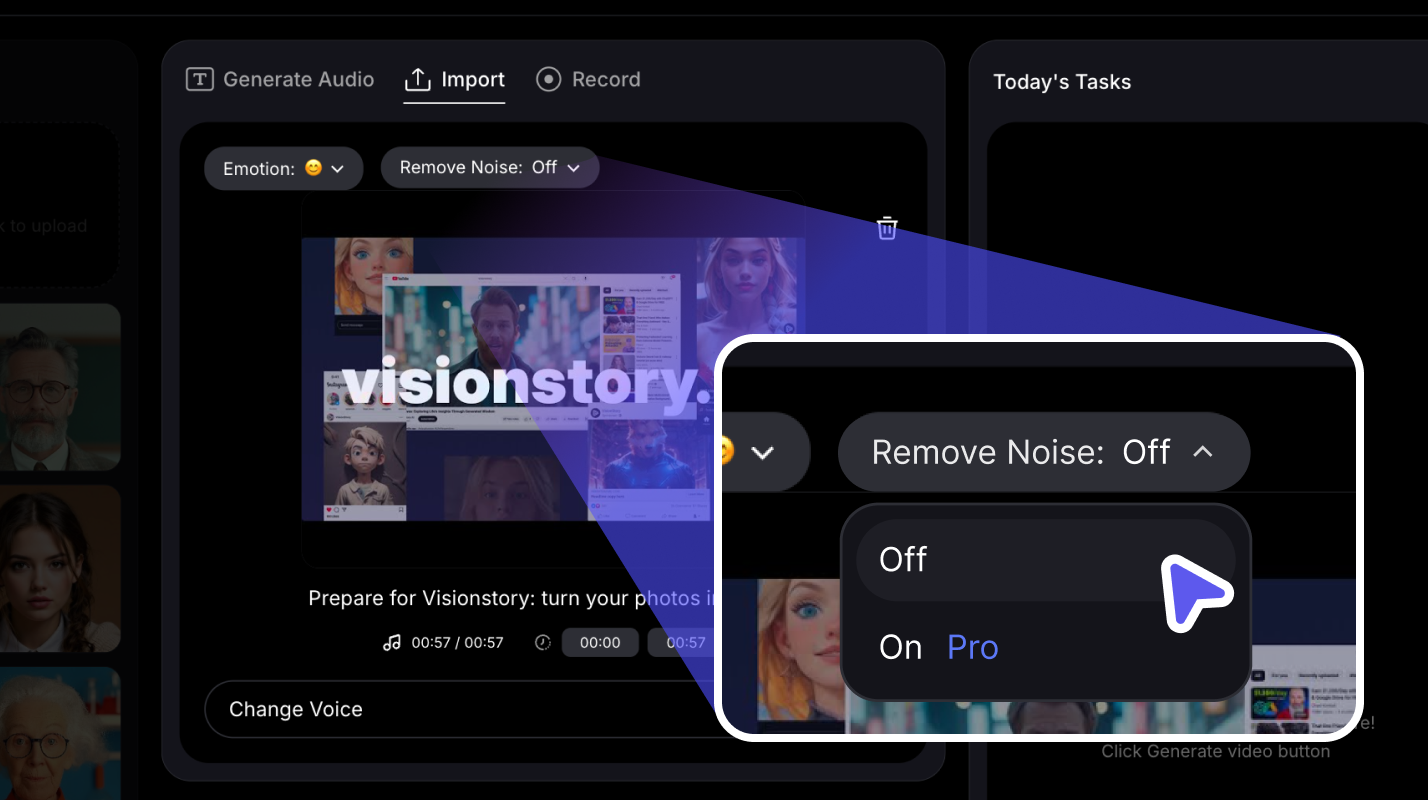
How VisionStory’s URL Import Boosts Your Creativity
- Fast & Convenient: Skip manual audio extraction and file conversion. Just paste the link, trim if needed, and you’re ready to generate your talking video.
- Enhanced Focus: With noise removal, you can highlight dialogue or vocals, helping your audience focus on what matters most.
- Creative Freedom: By trimming and optionally changing the voice, you have the flexibility to remix or repurpose any audio for your unique vision.
Supported Platforms & Future Expansion
Currently, VisionStory supports YouTube and TikTok URLs for seamless audio extraction. As we continue to grow, we plan to expand support to more platforms. If there’s a specific site you’d like us to support, please contact us—we value your feedback and want to know which platforms matter most to Canadian creators.
Ready to Try VisionStory’s URL Import?
Making the most of online audio content has never been easier. Whether you’re a social media marketer tapping into viral trends or a creator refining your storytelling, the URL Import feature will supercharge your workflow. Copy the link, paste it into VisionStory, apply noise removal or voice changes if you wish, and generate your talking video in just a few clicks.
Discover the possibilities of URL Import today and see how easy it is to elevate your video content with minimal effort and maximum impact. Ready to take your video creation to the next level? Sign up or upgrade your membership for access to even more powerful tools and features. Your audience—and your workflow—will thank you.