Text to Speech
Convert your text into natural, expressive speech with VisionStory’s advanced AI Text-to-Speech (TTS). Perfect for creating engaging AI videos with lifelike narration in just a few clicks.
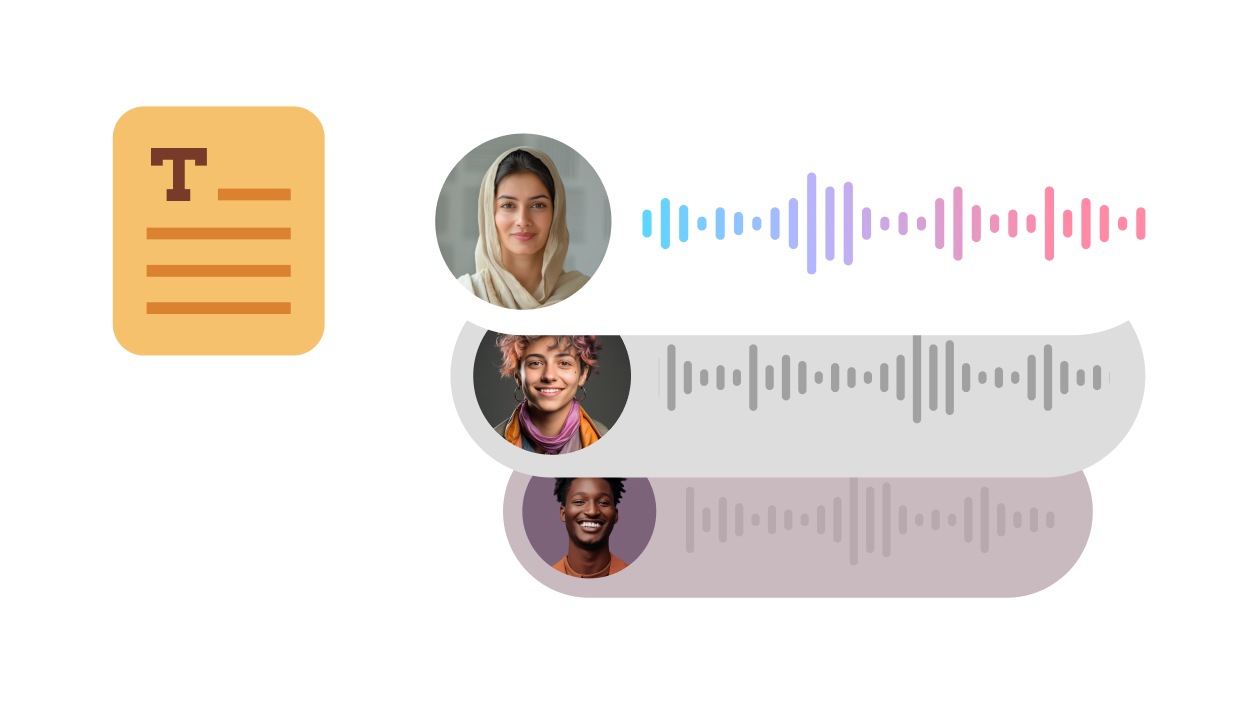
Listen to tailored examples of AI-generated speech for business, e-learning, podcasts, and more. Experience the versatility and realism of VisionStory’s text-to-speech technology.
Bring your images to life with AI-powered talking videos! From rich facial expressions and lifelike movements to 30+ language support, HD video quality, voice cloning, green screen effects, and beyond. Create videos that captivate and inspire!
To learn English effectively, immerse yourself in the language. Watch English movies and shows, read books and articles, and practice speaking with native speakers. Consistency is key. Set aside time each day to study and review vocabulary.
Welcome to our wildlife video! Watch as a curious otter plays by the riverbank. Its sleek body glides through the water, diving and resurfacing with playful enthusiasm. Nearby, a family of deer grazes peacefully, their graceful movements a sight to behold.
Welcome to our evening book podcast! Tonight, we'll explore a captivating novel that'll transport you to another world. Grab your favorite beverage, get cozy, and let the words weave their magic. Let's embark on this literary journey together.
In a mystical forest, a brave little squirrel named Squeaky embarked on an adventure. He sought the hidden nut treasure guarded by a wise old owl. Along the way, he made friends with a talking rabbit and a kind-hearted bear.
Good day, sir! How fares the weather with you? asked the gentleman, tipping his hat. Quite pleasant, thank you. The sun doth shine brightly today, replied the shopkeeper, wiping his brow.
Experience over 200 ultra-realistic voices in 30+ languages. Turn your text into natural-sounding speech and save time and costs on voiceover effortlessly.
Why are there fewer voice options available in my language?
Some languages have fewer voice options because those voices are specially optimized for that language. However, many English voices can speak multiple languages, so you still have flexibility when choosing a voice for your project.
What languages are supported?
Can I control the emotion of the voice?
How many voices are available in VisionStory’s voice library, and can I customize them?
Discover why content creators and marketers trust VisionStory for their AI video needs. From powerful features to an effortless user experience, our community can’t stop raving about the results they achieve with VisionStory.
Best Text to Speech for Creators and Marketers
VisionStory’s TTS voices sound incredibly natural and emotional. Perfect for making YouTube videos, social clips, and branded content.
Multilingual Voices That Actually Sound Human
I’ve used Google TTS and Polly before, but VisionStory gives me natural-sounding voices in over 30 languages. Great for global reach!
Sounds Better Than ElevenLabs or Azure
Compared to ElevenLabs and Microsoft’s TTS, VisionStory’s voices are more expressive and have better emotion control. I use it every day for narration.
Amazing Voice Generator for Video Projects
I plug in my script and get a high-quality voiceover instantly. The AI voices are realistic enough to pass as human—no robotic feel at all.
Emotion Control Makes a Huge Difference
What I love most is the ability to choose the tone—cheerful, serious, marketing-style, and more. It adds real flavour to the storytelling.
No More Stock Voiceovers!
With VisionStory, I no longer need to hire voice actors. The AI voices suit different characters and emotions—and save me so much time.
Ideal for Audiobooks, Courses, and Explainers
I use VisionStory to generate voiceovers for online courses. It’s much more natural and engaging than traditional TTS services.
Ultra-Fast and Easy Text to Audio Conversion
The UI is smooth and fast. I just paste my text and pick a voice—it’s ready in seconds. Great tool for scaling content quickly.
Voice Changer and Preview Are Super Useful
VisionStory also lets me test voices before using them. The built-in voice changer makes customizing content even more flexible.